3 Ways Restaurants Can Handle a Minimum Wage Increase
One of the most significant, yet essential costs restaurant managers face are labor costs. Luckily, with efficient processes and well-trained staff...

The importance of health and safety ratings at any given restaurant not only translates into a business’ ability to keep existing customers loyal, but a violation resulting in a poor rating will easily spread online and can take years to come back from.
Part one of this series discussed the importance of restaurant inspections and the benefits of using a mobile forms app, which included:
So what can restaurants do to ensure their locations are consistently following the policies and procedures that will lead to an “A” health and safety rating?
Here are the latest features of our mobile forms software that will prepare restaurant owners and operators for internal and external restaurant inspections:
Whether you operate 10 or 100 locations, it’s important to have the flexibility to customize your daily inspections based on location and user-specific characteristics.
With IntouchCheck mobile forms software, you can manage user permissions directly within your checklist by restricting checklists to certain users and/or locations. You can also hide/show questions for specific users and/or locations which eliminates the need for creating new inspections at every restaurant.
For example, a recognized process that many restaurants use to assess whether there is a risk of food contamination is called HACCP (Hazard Analysis & Critical Control Points). These are very important processes to follow and be aware of, but it is important to remember that they must be tailored to your individual operations. With mobile checklists, you can customize these processes at each of your locations based on the menu, equipment, and processes and avoid spending time with manual paper processes, creating a potentially greater chance of human error.
With IntouchCheck, you can “tag” your checklist questions to monitor performance of specific categories such as “cleanliness” or “safety” and receive reports in real-time directly to your email.
It is common for some restaurants to have a drive-thru, meat counter, or patio, whereas other locations may not. You can create tags based on location-specific characteristics such as “patio” to view reports of how these aspects of your restaurant are performing across locations.
Restaurant owners, managers, and staff can receive immediate notifications when an internal inspection has been completed or is waiting for approval. For example, if a front or back of house employee completes a daily health check, they can receive email notifications of the completed inspections, as well as an attached PDF report. This is great for employees to keep a record of their completed checklists, and to notify managers of the results. The message and PDF reports are sent based on the recipient’s preferred language.
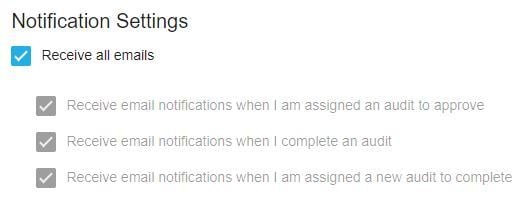
Within these triggered email notifications, restaurant owners and managers can select the option to receive a summary of the checklist which includes submission time, auditor, score, outcome, and any required follow-ups. This new feature means that busy restaurant managers and owners can see - at a glance - a summary highlighting the areas of concern and areas that are performing well in a variety of formats directly to their inbox once a checklist has been completed.
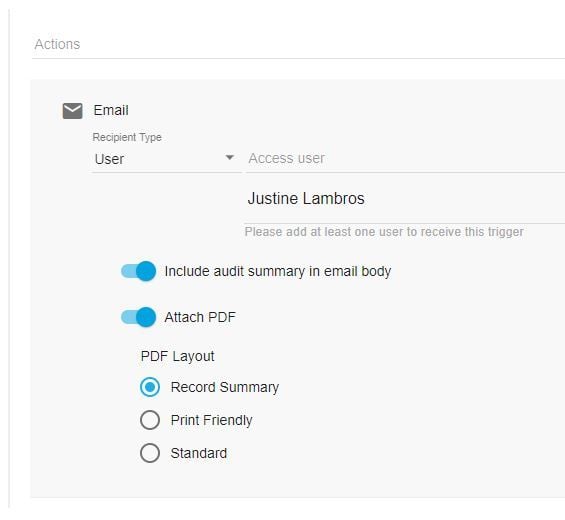
Restaurant owners and managers can set follow-up actions that are triggered by specific responses to checklist questions and automatically notify the right people or groups, even non-users. For example, if there’s an issue with plumbing you can send a notification to your on-call plumber who will be notified immediately to take action.
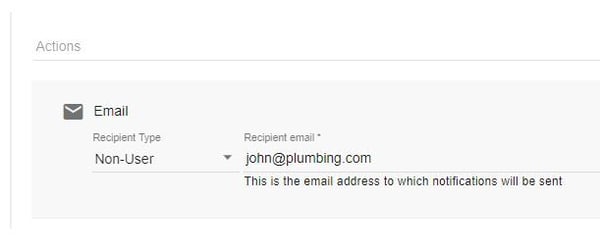 Flag previously failed restaurant inspection questions
Flag previously failed restaurant inspection questionsThis new feature gives restaurant owners and operators additional visibility into the performance of their health and safety inspections at the question level. You can identify questions that failed on the previous or most recent check at each location, then monitor improvements.
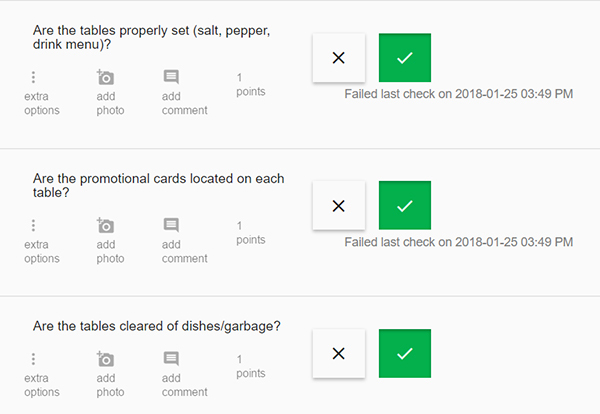
For lengthy checklists or new inspection procedures put in place, restaurant owners and managers can now upload an excel file with pre-populated sections for “Simple Check” and “Text” type questions to expedite and simplify the process of creating new checklists.
Once a check is complete, restaurant owners and managers can see checklist scores which include the checklist percentage score and possible points scored, as well as points received per question and score.
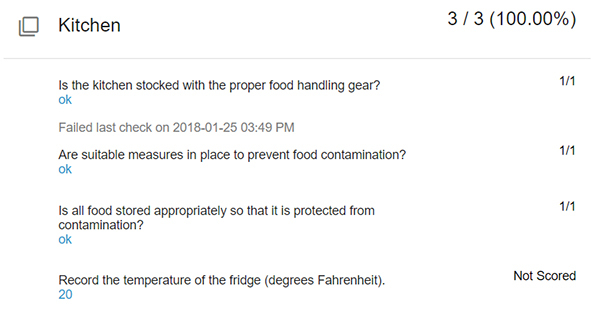 Conclusion
ConclusionRestaurant inspections can happen at any time, and they usually happen between 1 and 4 times a year, so it’s important that restaurant owners and operators stay on the ball. Being caught on a day where processes aren't being followed is not only damaging to your restaurant’s reputation but could put your customers in harm's way.
A mobile forms software is the best way to ensure restaurant inspections are consistently meeting health and safety policies. Mobile forms will save you time, help implement and action processes faster, and always keep you focused on health and safety priorities.
Summary of the latest IntouchCheck features:
Stay tuned for more updates on the latest features and functionality coming from IntouchCheck.

One of the most significant, yet essential costs restaurant managers face are labor costs. Luckily, with efficient processes and well-trained staff...

In recent years, there has been a trend towards clean eating and an increase in food allergies and intolerance's in households across North America....
![The Benefits of Using Restaurant Checklists [Infographic]](https://www.intouchinsight.com/hubfs/Images/Blog/benefits-of-restaurant-checklists-infographic.png)
Restaurant checklists are a simple yet powerful tool that can actually transform how your restaurant operates. Whether you manage one location or...