How To Use Mobile Forms to Improve Store Performance
With the holiday season fast approaching, there’s no better time to ensure best practices are being followed across your stores. Deloitte predicts a...

Any retail owner, operator, or manager has experienced first-hand the chaos that can come with a busy day on the floor. From ensuring merchandise and displays remain organized, to keeping the fitting rooms tidy and customer service strong - the retail environment requires a lot of juggling and prioritization.
Implementing mobile forms software like IntouchCheck helps retail teams save time and keeps them focused on the different tasks that are important to their jobs. This frees up time for managers to focus on areas that need improvement and spend their time concentrating on other high-level priorities like driving sales.
In this blog, we’ll reveal three ways you can improve your retail operations with mobile forms:
Standardized processes are the key to driving smooth, consistent execution across all of your retail locations. But, taking the time to ensure that teams are committed to following these processes isn’t easy. With IntouchCheck, you can create unlimited custom mobile checklists to streamline store tasks or measurement processes - from store cleanliness to health and safety, planogram compliance, merchandising audits, and more.
Checklists can be completed on any mobile device and are easy and fast to complete. Plus, results are submitted in real-time - so there is no longer the need for data re-entry and spreadsheets. This efficient process allows you to measure your retail operations more frequently and keep teams focused on what matters, when.
IntouchCheck also gives you the ability to schedule and assign checklists/store walks and send reminders about when they need to be completed, or when they’re overdue. You can also provide detailed descriptions and photos to checklists as a reference for employees, which gives them the tools they need to ensure execution is correct and consistent at every store.
When issues arise and can’t be fixed immediately, teams can create action plans, assign them to certain employees and set due dates to ensure that problems are resolved before they impact customers.
Teams can discuss issues to collaborate and add photos in IntouchCheck, where the entire conversation history of an action plan is saved and accessible at any time. When action plans have been completed, they can be closed off and marked as resolved, but are always available for reference or to be reopened if needed.
This issue management tool is great for managers as they’re automatically notified when a problem is found and action is needed, and can always see a list of open issues that need to be prioritized. This saves them time, helps them plan their workload better, and ensures issues don’t slip through the cracks.
Not all stores are the same. It’s natural that you’ll have some all-stars and some stores that need extra attention. Being able to identify these top and low performers, and the root cause of their success or problems is a crucial part of improving your retail operations.
IntouchCheck reporting brings all your store walk, checklist and audit results in one place and allows you to easily drill down and see how your retail operations measure up based on location, date, checklist or organizational group. Results are displayed in visual analytics, charts and tables, and easy to filter. Top issues are automatically displayed on your dashboard, so managers know where they need to focus their efforts to drive improvements.
If you’re a regional manager overseeing multiple retail locations, sometimes you need a little help keeping all of your stores on the same page and ensuring that issues are resolved in a timely manner. By using IntouchCheck mobile forms, you can improve your retail operations in three ways:
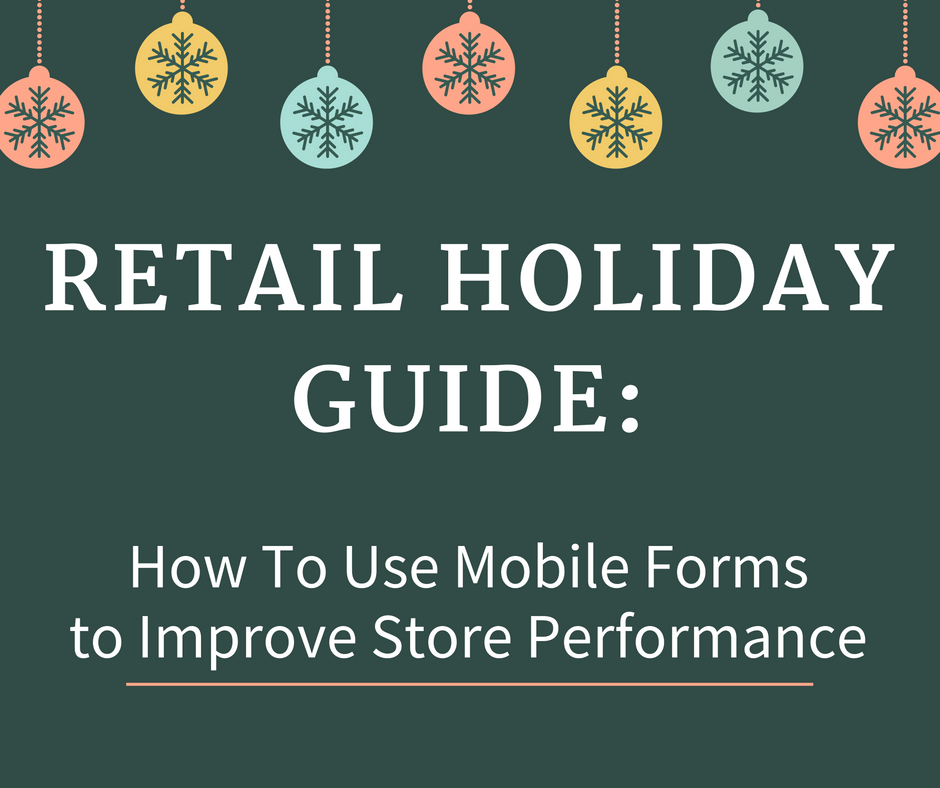
With the holiday season fast approaching, there’s no better time to ensure best practices are being followed across your stores. Deloitte predicts a...

Efficient retail stocking procedures ensure merchandise is available for customer purchase. When shelves are well-stocked and organized, it creates a...

In a fast-paced industry like hospitality, success is dependent on timely execution. But, managing the constant in-and-out of guests, long lists of...