Are You Getting the Most out of Your Mobile Forms Software?
If you're using mobile forms at your business, you should quickly start to see improvements in time and cost savings across your organization. If...
3 min read
Amar Makim December 12, 2014
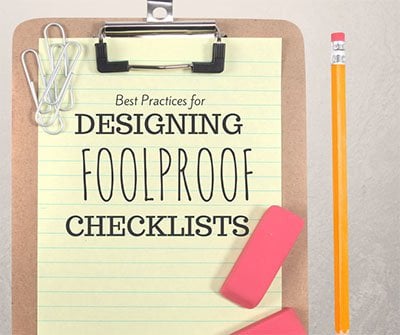
Do you manage a business? Then you probably already know checklists, audits and custom forms are some of the best ways for you keep track of what’s going on across your locations.
Checklists help you:
Whether you’re in the restaurant, hotel, retail or convenience industry you have standards that must be met and procedures that must be followed in order for your business to run smoothly.
To help you achieve this, this post will outline the best practices for creating checklists when you’re using custom forms or templates.
When creating your checklist template, remember to break up your checklist into sections.
A long checklist of items can be intimidating and difficult to read. Organizing the checklist into sections makes it more clear, and easier to complete for whoever is performing the audit or check.
When using form software or operational audit software, breaking your audit up into sections also makes it easier for you to view data as you can drill into individual issues much quicker.
A checklist with over 100 items isn’t only overwhelming for the person completing the check, but it also makes it much more difficult to track the specific results that you want to measure.
Breaking audits up into multiple checklists makes it much easier to gauge what areas of your business need improving, and which ones are succeeding.
Do this by making checklists for different areas of your business. For example, you can make checklists for:
The types of questions you want to ask for each of these audits will differ, by separating your audits into individual checklists and sections, you are optimizing how easy it is for users to perform checks and how you view your results.
Now that you have designed organized audits and checklists, it’s time to focus on asking the right questions.
Things to keep in mind when writing your questions:
All of these things make it easier for managers to provide a correct response to the question being asked.
Here is an example of a question you do not want to ask: “The floor is unclean and the display does not meet merchandising standards.”
What’s wrong with this question?
When using inspection checklist software like IntouchCheck, “yes” answers provide points towards the score of the checklist or audit and “no” answers take points away from the score. Answering “yes” to this type of question will create incorrect scores.
Here is an example of how to correctly phrase an item/question:
By composing clear, concise questions that reflect positive outcomes, you are ensuring accurate results from your audits/checklists and making it simple for store managers and auditors to answer correctly.
Being able to collaborate with your management teams on checklists is a key factor in making sure your business runs smoothly. Using audit management software allows you to do away with binders filled with paper checklists, and communicate with your teams in real-time, so issues are fixed faster.
Here are some ways IntouchCheck lets you collaborate with your teams:
Instead of having to remember to follow up on critical issues, the right people are automatically notified immediately after an issue is found. Communicating becomes easier, and operations run smoother.
If you’re a business owner checklists, audits and forms are a necessary part of making sure standards are being met.
Remember: organization, clarity and collaboration are all vital components of getting the most out of your audits and checklists.
Creating multiple checklists for various parts of your business, separating them by sections, asking the right questions and collaborating with your teams in real-time all contribute to getting accurate results from your audits, and managing a successful business.
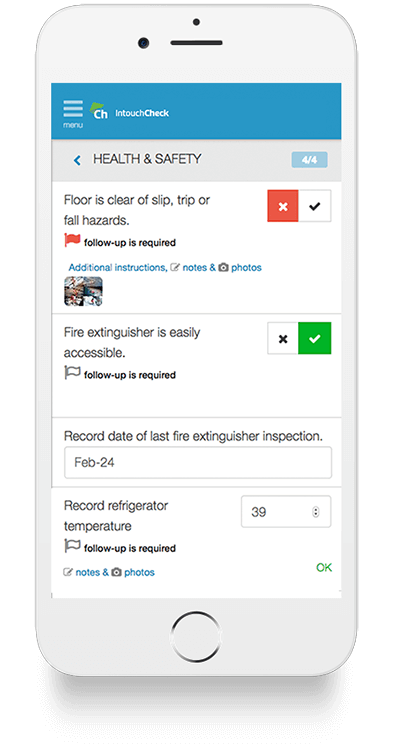

If you're using mobile forms at your business, you should quickly start to see improvements in time and cost savings across your organization. If...
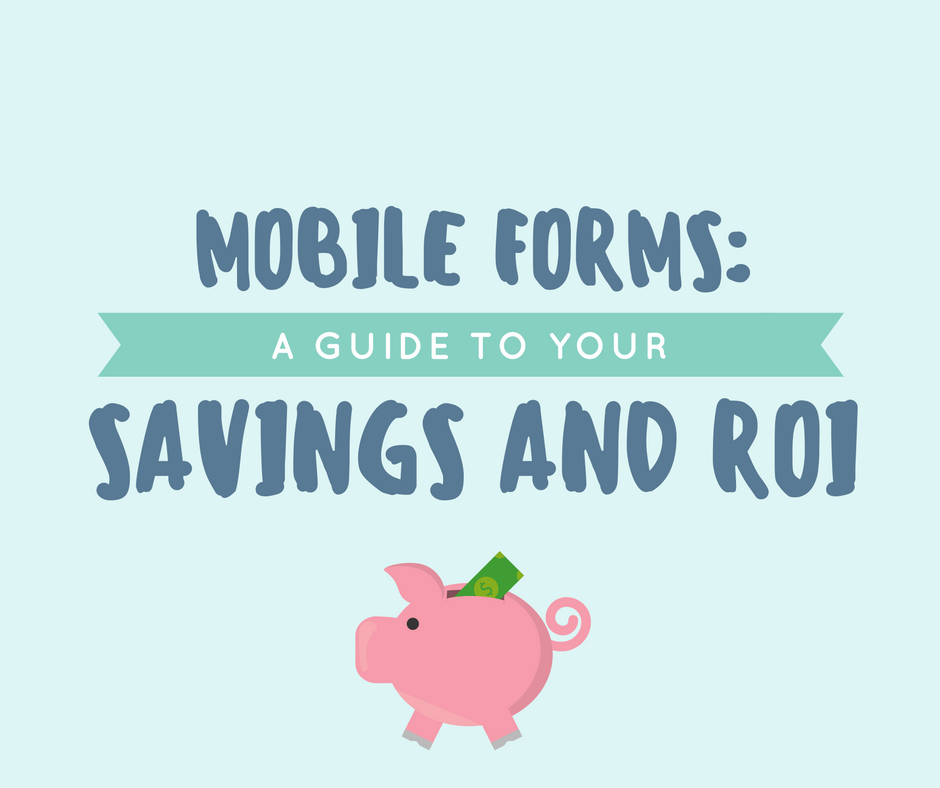
Prospective clients often ask us, “how much can I save using IntouchCheck mobile forms?” While the savings and ROI for mobile forms vary by factors...

If you're using mobile forms at your business to complete regular checklists, see insights and action problems, you're probably finding it pretty...