CX Tech Top-ups: New Year, New Features!
At Intouch Insight, we’re constantly working on releasing new features that will help you reach the top of your game. We are starting out the new...

At Intouch Insight we are committed to ensuring our users have every tool they need to reach customer experience excellence. This month we have launched several new features to the Intouch Insight Platform.
Intouch Insight Platform
In order to make navigation as simple as possible, we have made changes to the Intouch Insight Platform.
Users can now create the dashboard they would like simply by clicking the blue + sign. From here, users can choose to build from scratch or build a canned dashboard. They may also search for their desired dashboard by clicking the magnifying glass.
.png?width=1022&height=578&name=Screenshot%20(94).png)
In addition, all dashboards will be listed out in the left panel. All custom dashboards have been sorted into a folder depending on the visibility settings. The default folders include: Public, Shared, and Private. These changes help organize your data so you can spend less time searching, and more time analyzing.
This month we have added a menu panel to the title of your dashboard and records list on the left hand side. With this product update, there is no need to open the dashboard or records list to find key actions. Instead, simply hover over the dashboard or record list title and click the triple dots. From here you can choose to edit, duplicate, update the sharing settings, or delete the dashboard.
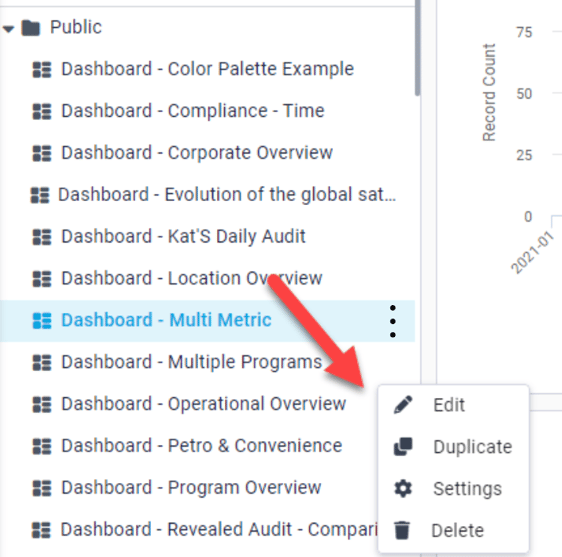
Workflows are a powerful automation tool that allows you to evaluate aggregate data and execute key actions when conditions are met. For example, if I wanted an additional checklist to be assigned to locations who had an average customer satisfaction score that was below 70%, I could do that with workflows.
Configuring a new workflow has never been easier and is broken down by 5 key steps:
After configuring the workflow, users can sit back as the workflow executes at the frequency set.
.png?width=1875&height=885&name=Screenshot%20(93).png)
If you or your team have any new ideas or features that you would like to share, please send us an email at letschat@intouchinsight.com

At Intouch Insight, we’re constantly working on releasing new features that will help you reach the top of your game. We are starting out the new...

It’s the holiday season and with the new year coming up, we wanted to reflect on the year we had. Across the past 12 months, we have released several...

Here at Intouch Insight, we are continuously releasing new features and product enhancements. This month we introduced new features to the Intouch...