CX Tech Top-ups for November- New Dashboard, Integrations, and More!
This month we have rolled out several new product features in the Intouch Platform and IntouchCheck™ that we are so excited for you to begin using.

With the start of the new year, we have rolled out several new features across our products that will help you to collect and analyze data.
Intouch Platform
IntouchSurvey™
The Comments Dashboard gives users the ability to easily read all comments captured in their programs. This dashboard brings all comments into one place and saves users from having to manually click into each individual record.
If users have open-ended questions in their program, they can head over to the Comments Dashboard and select the questions they would like to look at. Users can choose up to 10 questions. Please note that for the sentiment analysis aspect of the dashboard, users must have sentiment turned on for those questions.
Additionally, this dashboard will allow you to plot questions from multiple programs and products in the same chart. For example, a user could select questions from their inspection and survey program. Customers can create and save multiple versions of the dashboard by using the + sign in the blue bar.
When subscribing to reports, users may now have these reports sent to any of the available integrations including Dropbox, Box, Google Drive, Slack, and SFTP.
Integrations are a quick and effective way to get your data into other tools and platforms. These integrations can be automated so you can sit back and have your data exported without having to do it manually.
Subscriptions ensure that the right information is getting delivered to the right people. When subscribing to reports and dashboards, users now have the ability to add custom notes.
Custom notes allows users to give an explanation of what data is included in the report, instructions on what to do with the data, or add any piece of information they see valuable. Adding custom notes also helps users who are subscribed to multiple reports to differentiate between which report contains which data.
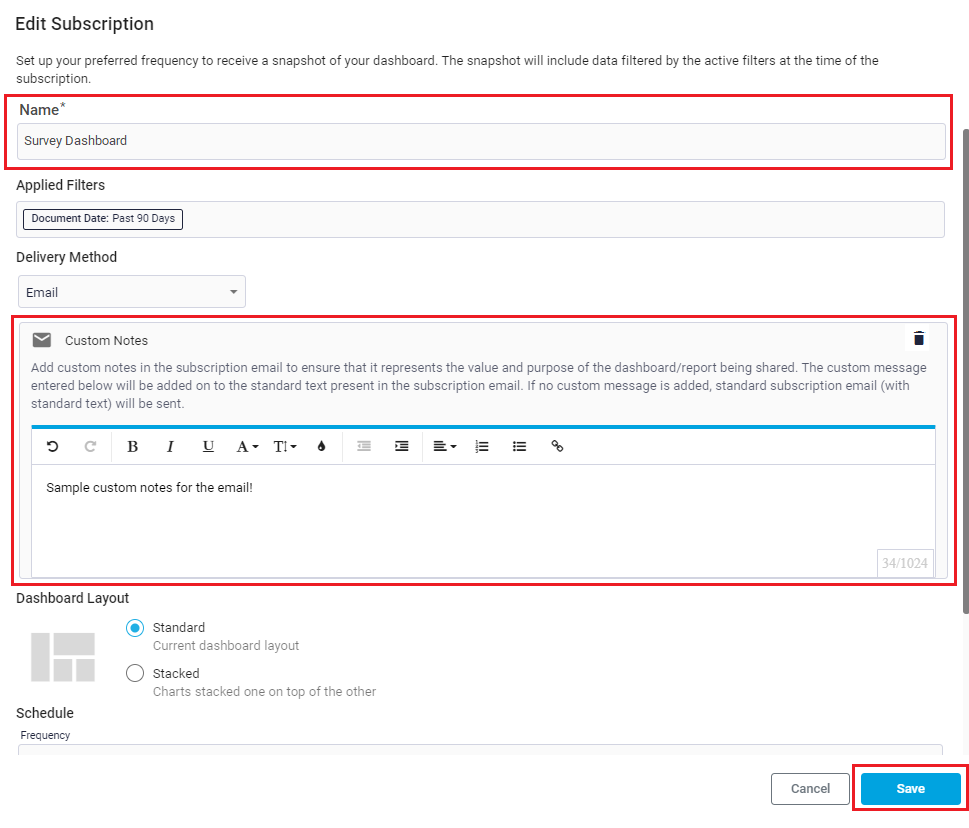
Users may now see their survey completion rate on the survey summary page. Completion rate indicates the percentage of users who completed your survey compared to how many started the survey but did not finish.
Completion rate can be used to determine if there is an issue with your survey. For example, if completion rate is low, it could indicate that your survey is too long or that the layout of your survey is not user friendly. Here, we have curated some quick survey tips & tricks for you.
Here at Intouch Insight we are always looking to create new features and product enhancements that meet your business needs. If you or your team have any new ideas that you would like to share, please reach out to us at letschat@intouchinsight.com

This month we have rolled out several new product features in the Intouch Platform and IntouchCheck™ that we are so excited for you to begin using.

At Intouch Insight, we’re constantly working on releasing new features that will help you reach the top of your game. This month we have added...
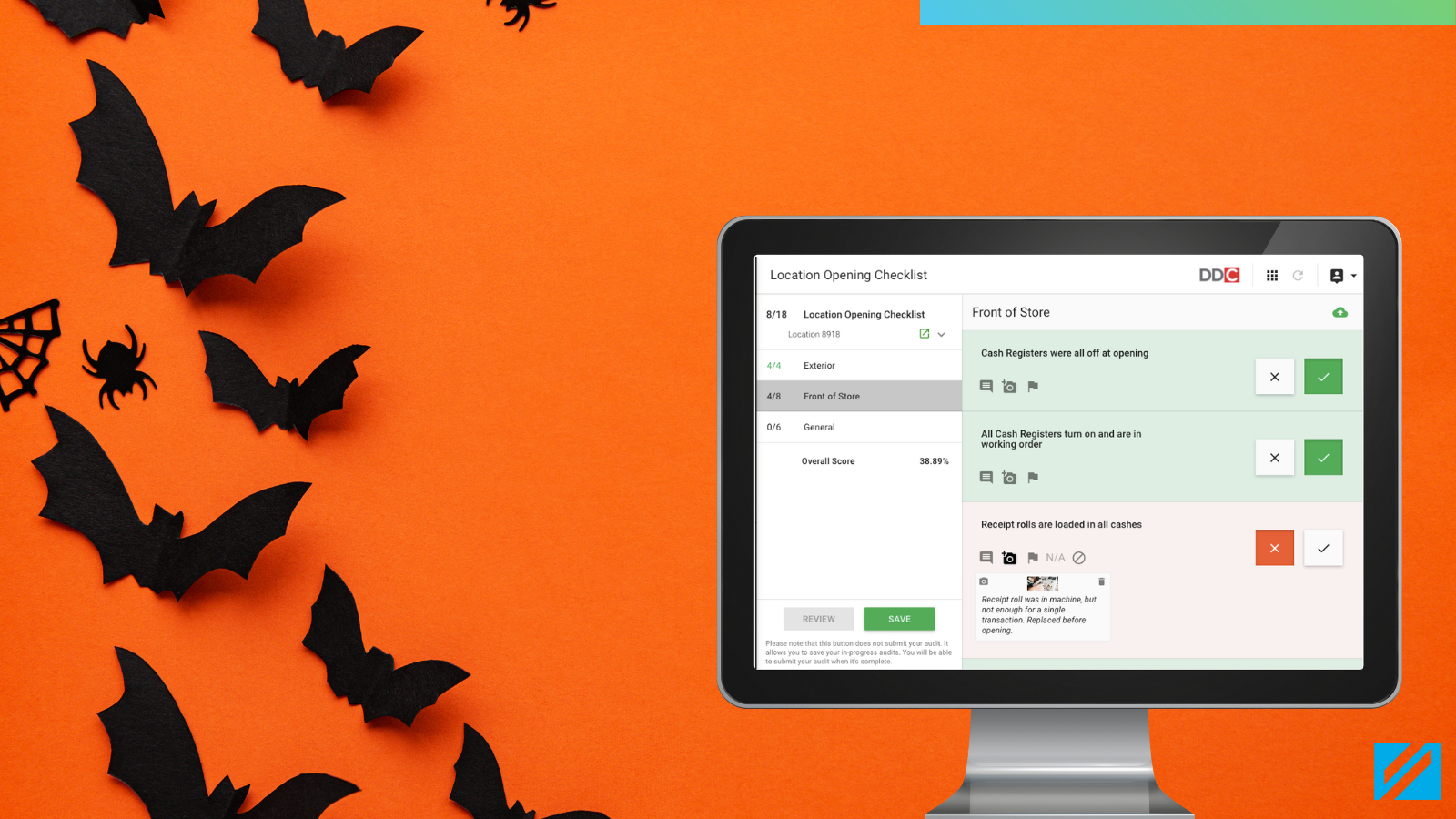
Happy Halloween and happy new features! This month we are happy to announce that we have launched several new features across the Intouch Insight...