CX Tech Top-ups: Three feature updates!
As summer is winding down and we start to look ahead to the fall, our teams have been working to release continuous enhancements that will make it...
2 min read
Brianna Thompson May 18, 2022

At Intouch Insight, we’re constantly working on new features that will help you reach the top of your game. This month we have introduced new features to the Intouch Platform and IntouchSurvey™.
Intouch Platform
IntouchSurvey™
Our new Hierarchy Comparison Dashboard gives the ability to easily compare data across multiple locations, regions, or hierarchy nodes. The dashboard offers 1 pre-built data table and 1 pre-built chart that give an easy-to-understand visual summary of how various locations are performing compared to each other.
By analyzing and comparing location performance, users may quickly pick out areas and specific locations that are not up to business standards. These insights can be used to inform action plans to scale success or drive improvements moving forward.
Additionally, this dashboard can chart data from multiple programs and products. For example: Customers can now chart CSAT scores with mystery shopping scores AND chart Survey cleanliness scores with operational scores focused on cleanliness.
This dashboard is easily configurable and you can choose the data you want to be charted on without having to build out all the charts manually.
In addition, you can create and save multiple versions of the dashboard by using the + sign in the blue bar. For instance, you can create a dashboard for specific questions, sections, tags, programs or products. This allows you to create multiple dashboards to cover all desired data points and metrics.
This month we have introduced the ability to chart multiple metrics in one chart. This feature will allow you to compare two different metric types together for an easy to read analysis.
For example, users may now chart record count and question score percentage. By having the ability to chart these two metrics together, users can understand how many respondents are represented in the score percentage.
.png?width=756&name=image%20(21).png)
Get the most out of your survey respondents by making the "other" field mandatory. By toggling this feature on, you ensure that when a respondent selects "other", that they leave you with the key insights you are looking for.
When creating a multiple choice or checkbox question, you may toggle this feature on by making the question required and then selecting “Add ‘Other’ as an open response field” in the advanced section of the question builder. This will ensure that when a respondent selects “other” that they will be required to type in more information.
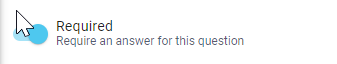
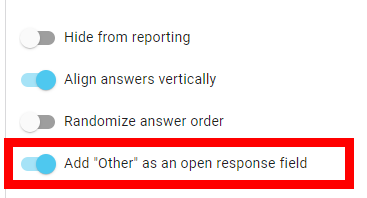
We strive to create the best software features for your business needs. If you or your team have new ideas that you think would help you to achieve customer experience excellence, please reach out to us at letschat@intouchinsight.com

As summer is winding down and we start to look ahead to the fall, our teams have been working to release continuous enhancements that will make it...

Our team has been working hard to release new enhancements designed to make your life easier. This month, our featured releases are all about making...

At Intouch Insight, we are always looking to level up our software so that our users can continue to strive for customer experience excellence. This...