CX Tech Top-ups for September- Three feature updates!
A new month means new product updates from Intouch Insight. We have introduced several new features across our platforms and can’t wait for you to...

Integrations are a quick and effective way to get your data into other tools and platforms. These integrations can be automated so you can sit back and have your data exported without having to do it manually.
This month, we are introducing a new integration that allows you to send data directly to your Dropbox account. To set it up, head over to settings and click integrations. You will see Dropbox listed under the “Not Installed” section. Simply click connect and configure the data you want to send to dropbox. Once connected, just sit back, relax, and let the data come to you.
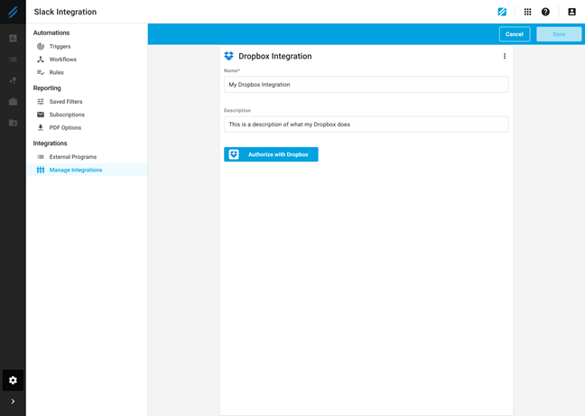
Teamwork makes the dreamwork! We know that multiple users may be working on the same project at once, and for that, we have created history logs for record lists, dashboards, and rules.
The history log will show the data/time, the action, and the user. Actions include create, update, or delete. This log will allow users to see who did what and when. For example, if users notice a new chart has been added to a dashboard, they can now see the user who added it and follow up for more information if required.
One factor that is out of everybody’s control is mother nature. While we may not be able to control the weather, we can take measures to ensure that it does not negatively impact our business. Weather affects product demand, inventory decisions, foot traffic to stores, and can drive consumer mood and propensity to purchase. Weather is another layer to understanding customer experience.
That is why we’ve introduced historical weather data in custom record lists and dashboards. With these insights you can now understand how the weather, and what type of weather, impacts your survey, audit or mystery shopping scores. Users can easily identify trends over time and begin to take proactive steps to better prepare the business depending on the forecasted weather.
Users may view weather data for records by selecting weather parameters as data while configuring a report. Similarly, a user can filter the reports based on specific weather parameters.
Want to learn more about turning this feature on? Reach out to your Customer Success Manager for more information!
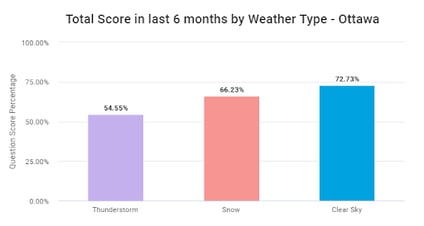
Records can now be automatically tagged once a specific condition is met. Conditions include question response, date, metadata, duration, or program. For example, a user could tag all survey records that are completed by females with the tag “female”.
To configure, head over to settings and click on rules. There you may specify the condition to be met and the tag that you want to be applied to records that meet the criteria. Tags will help users to group records together that fall under similar characteristics, making it easier to organize and analyze your data.
As your needs grow, we will continue to grow with you. If you or your teams have new ideas that you think would help increase customer experience, please reach out to us at letstalk@intouchinsight.com

A new month means new product updates from Intouch Insight. We have introduced several new features across our platforms and can’t wait for you to...

As summer is winding down and we start to look ahead to the fall, our teams have been working to release continuous enhancements that will make it...

At Intouch Insight, we’re constantly working on rolling out new features that will help you reach the top of your game. We have introduced several...